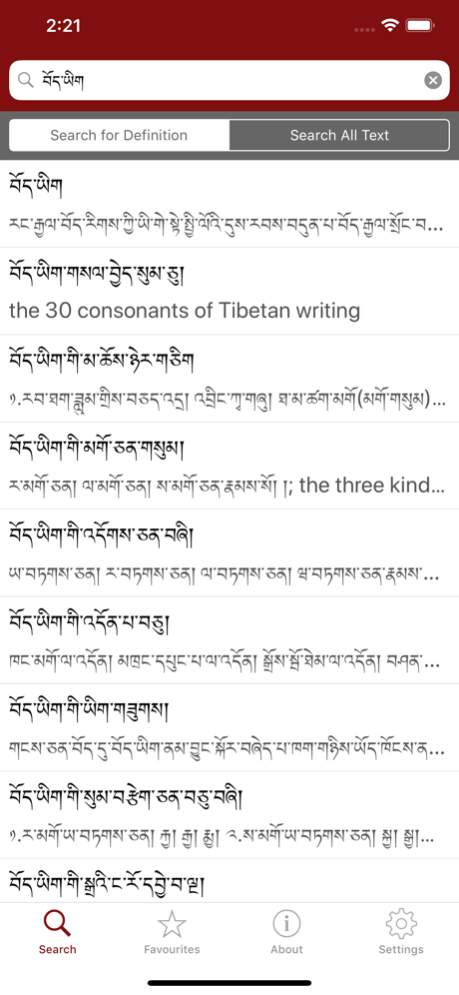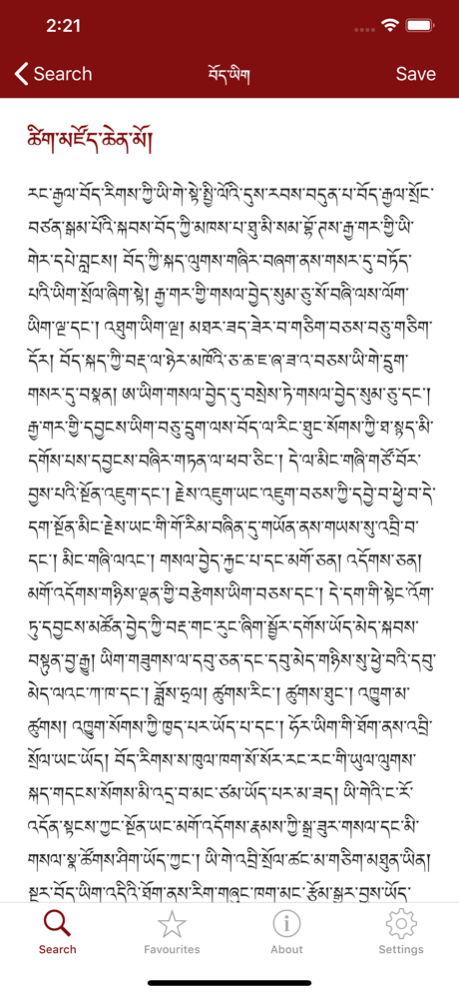Tibetan Dictionary 1.9.11
Free Version
Publisher Description
The Tibetan Dictionary combines several dictionaries into a single app. Words and definitions can be searched for in both english and tibetan, taking advantage of the Tibetan language support built-in to iOS.
It is a universal app and is optimised for both iPhone and iPad.
The following dictionaries are included:
* tsig mdzod chen mo
* dag yig gsar bsgrigs
* New Tibetan-English-Chinese Vocabulary
* New English-Tibetan Dictionary
* Rangjung Yeshe Dictionary
* Mahāvyutpatti
To type using tibetan script, you need to turn on the tibetan keyboard in the main Settings app:
You can then select the Tibetan keyboard by tapping the 'world' icon on the keyboard, next to the spacebar.
== Keyboard Shortcuts ==
Command-F: Activate search bar
Command-Shift-F: Activate search bar for Search All Text
Tab: Move between search bar and search results
Down-arrow: Move to next search result
Up-arrow: Move to previous search result
Jul 27, 2019
Version 1.9.11
* Fixes a crash that could occur when searching.
Other recent changes:
* Added dynamic type support to allow the text to be resized.
* You can now search using the '%' wildcard.
e.g. %es% will match Test, Best etc.
* Added ability to sort Favourites in reverse order.
* Added support for iPhone X/XS/XR screens.
* Fixed some layout bugs.
About Tibetan Dictionary
Tibetan Dictionary is a free app for iOS published in the Reference Tools list of apps, part of Education.
The company that develops Tibetan Dictionary is Phurba. The latest version released by its developer is 1.9.11. This app was rated by 1 users of our site and has an average rating of 4.0.
To install Tibetan Dictionary on your iOS device, just click the green Continue To App button above to start the installation process. The app is listed on our website since 2019-07-27 and was downloaded 134 times. We have already checked if the download link is safe, however for your own protection we recommend that you scan the downloaded app with your antivirus. Your antivirus may detect the Tibetan Dictionary as malware if the download link is broken.
How to install Tibetan Dictionary on your iOS device:
- Click on the Continue To App button on our website. This will redirect you to the App Store.
- Once the Tibetan Dictionary is shown in the iTunes listing of your iOS device, you can start its download and installation. Tap on the GET button to the right of the app to start downloading it.
- If you are not logged-in the iOS appstore app, you'll be prompted for your your Apple ID and/or password.
- After Tibetan Dictionary is downloaded, you'll see an INSTALL button to the right. Tap on it to start the actual installation of the iOS app.
- Once installation is finished you can tap on the OPEN button to start it. Its icon will also be added to your device home screen.